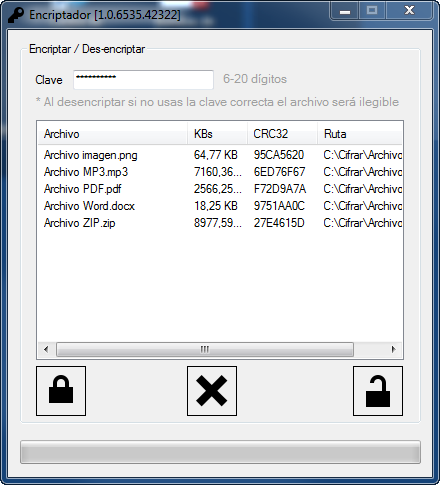
Encriptador/Desencriptador .NET
Intro
Aquí teneis un sencillo encriptador/desencriptador multi-archivo implementando el algoritmo de encriptación Rijndael de 256 bits. El encriptador está basado en el código de
Simplemente abre un nuevo proyecto e introduce 3 botones, un ListView, una caja de texto y una barra de progreso.
Atención: Si no se utiliza la misma clave al desencriptar, el proceso de desencriptado se completa pero el archivo resultante será ilegible.
Código
Imports System
Imports System.IO
Imports System.Security
Imports System.Security.Cryptography
Public Class form1
Dim ruta, rutabak As String
Dim duplicado As Boolean = False
Public Function CRC32(ByVal sFileName As String) As String
Try
Dim FS As FileStream = New FileStream(sFileName, FileMode.Open, FileAccess.Read, FileShare.Read, 8192)
Dim CRC32Result As Integer = &HFFFFFFFF
Dim Buffer(4096) As Byte
Dim ReadSize As Integer = 4096
Dim Count As Integer = FS.Read(Buffer, 0, ReadSize)
Dim CRC32Table(256) As Integer
Dim DWPolynomial As Integer = &HEDB88320
Dim DWCRC As Integer
Dim i As Integer, j As Integer, n As Integer
'Create CRC32 Table
For i = 0 To 255
DWCRC = i
For j = 8 To 1 Step -1
If (DWCRC And 1) Then
DWCRC = ((DWCRC And &HFFFFFFFE) \ 2&) And &H7FFFFFFF
DWCRC = DWCRC Xor DWPolynomial
Else
DWCRC = ((DWCRC And &HFFFFFFFE) \ 2&) And &H7FFFFFFF
End If
Next j
CRC32Table(i) = DWCRC
Next i
'Calcualting CRC32 Hash
Do While (Count > 0)
For i = 0 To Count - 1
n = (CRC32Result And &HFF) Xor Buffer(i)
CRC32Result = ((CRC32Result And &HFFFFFF00) \ &H100) And &HFFFFFF
CRC32Result = CRC32Result Xor CRC32Table(n)
Next i
Count = FS.Read(Buffer, 0, ReadSize)
Loop
Return Hex(Not (CRC32Result))
Catch ex As Exception
Return ""
End Try
End Function
Private Sub form1_Load(ByVal sender As System.Object, ByVal e As System.EventArgs) Handles MyBase.Load
With ListView1
.View = View.Details
.FullRowSelect = True
.MultiSelect = False
.HideSelection = False
.LabelEdit = False
.Columns.Add("Archivo", 150)
.Columns.Add("KBs", 60)
.Columns.Add("CRC32", 70)
.Columns.Add("Ruta", 120)
End With
'
Me.Text = "Encriptador [" & Application.ProductVersion & "]"
'
End Sub
Private Sub ListView1_DragDrop(ByVal sender As Object, ByVal e As System.Windows.Forms.DragEventArgs) Handles ListView1.DragDrop
Try
If e.Data.GetDataPresent(DataFormats.FileDrop) Then
Dim filePaths As String() = CType(e.Data.GetData(DataFormats.FileDrop), String())
For Each filePath As String In filePaths
'Compruebo duplicados
For i = 0 To ListView1.Items.Count - 1
If ListView1.Items(i).SubItems(2).Text = CRC32(filePath) Then
duplicado = True
End If
Next
If duplicado = False Then
Dim chkExt As String = My.Computer.FileSystem.GetFileInfo(filePath).Extension
Dim chkSize As String = My.Computer.FileSystem.GetFileInfo(filePath).Length
chkSize = chkSize / 1024
Dim d As Decimal
d = Decimal.Round(chkSize, 2, MidpointRounding.AwayFromZero)
Dim LI As ListViewItem
LI = ListView1.Items.Add(My.Computer.FileSystem.GetFileInfo(filePath).Name)
LI.StateImageIndex = 0
LI.SubItems.Add(d & " KB")
LI.SubItems.Add(CRC32(filePath))
LI.SubItems.Add(filePath)
End If
duplicado = False
Next filePath
End If
Catch ex As Exception
MsgBox("Ocurrió el siguiente error: " & ex.Message.ToString)
End Try
End Sub
Private Sub ListView1_DragEnter(ByVal sender As Object, ByVal e As System.Windows.Forms.DragEventArgs) Handles ListView1.DragEnter
If e.Data.GetDataPresent(DataFormats.FileDrop) Then
e.Effect = DragDropEffects.Copy
Else
e.Effect = DragDropEffects.None
End If
End Sub
Private Function Copiar(ByVal path As String, ByVal path2 As String) As Boolean
Dim sr As New IO.FileStream(path, IO.FileMode.Open, FileAccess.Read) 'lugar de origen
Dim sw As New IO.FileStream(path2, IO.FileMode.Create, FileAccess.ReadWrite) 'lugar de destino
Dim len As Long = sr.Length - 1
For i As Long = 0 To len
sw.WriteByte(sr.ReadByte)
If i Mod 1000 = 0 Then
pbstatus.Value = i * 100 / len
Application.DoEvents()
End If
Next
pbstatus.Value = 0
sr.Close()
sr.Dispose()
sw.Close()
sw.Dispose()
Return True
End Function
Private Sub Button1_Click_1(ByVal sender As System.Object, ByVal e As System.EventArgs) Handles Button1.Click
'BOTÓN ENCRIPTAR
Try
If txtpw.Text <> "" And txtpw.TextLength > 5 Then
If ListView1.Items.Count > 0 Then
Me.Cursor = Cursors.WaitCursor
Application.DoEvents()
For i = 0 To ListView1.Items.Count - 1
ruta = ListView1.Items(i).SubItems(3).Text
rutabak = ListView1.Items(i).SubItems(3).Text & "_enc"
Do While Copiar(ruta, rutabak) = False
'espere
Loop
Dim bytKey As Byte()
Dim bytIV As Byte()
bytKey = CreateKey(txtpw.Text)
bytIV = CreateIV(txtpw.Text)
EncryptOrDecryptFile(ruta, rutabak, bytKey, bytIV, CryptoAction.ActionEncrypt)
'
Next
Else
MsgBox("Lista de archivos vacía")
End If
Else
MsgBox("Clave no válida" & vbNewLine & "Debe tener al menos 6 dígitos")
End If
Me.Cursor = Cursors.Default
Application.DoEvents()
Catch ex As Exception
MsgBox("Ocurrió el siguiente error: " & ex.Message.ToString)
Me.Cursor = Cursors.Default
Application.DoEvents()
End Try
End Sub
Private Sub Button2_Click_1(ByVal sender As System.Object, ByVal e As System.EventArgs) Handles Button2.Click
'BOTÓN DES-ENCRIPTAR
Try
If txtpw.Text <> "" And txtpw.TextLength > 5 Then
If ListView1.Items.Count > 0 Then
For i = 0 To ListView1.Items.Count - 1
Me.Cursor = Cursors.WaitCursor
Application.DoEvents()
ruta = ListView1.Items(i).SubItems(3).Text
'rutabak = ListView1.Items(i).SubItems(3).Text & "_enc"
rutabak = ruta.Remove(ruta.Length - 4)
Do While Copiar(ruta, rutabak) = False
'espere
Loop
'DecryptFile(ruta, rutabak, txtpw.Text)
'
Dim bytKey As Byte()
Dim bytIV As Byte()
bytKey = CreateKey(txtpw.Text)
bytIV = CreateIV(txtpw.Text)
EncryptOrDecryptFile(ruta, rutabak, bytKey, bytIV, CryptoAction.ActionDecrypt)
Next
Else
MsgBox("Lista de archivos vacía")
End If
Else
MsgBox("Clave no válida" & vbNewLine & "Debe tener al menos 6 dígitos")
End If
Me.Cursor = Cursors.Default
Application.DoEvents()
Catch ex As Exception
MsgBox(ex.Message.ToString)
Me.Cursor = Cursors.Default
Application.DoEvents()
End Try
End Sub
Private Sub btn_vaciar_Click(ByVal sender As System.Object, ByVal e As System.EventArgs) Handles btn_vaciar.Click
'BOTÓN VACIAR
ListView1.Items.Clear()
pbstatus.Value = 0
End Sub
Private Sub ListView1_KeyDown(ByVal sender As Object, ByVal e As System.Windows.Forms.KeyEventArgs) Handles ListView1.KeyDown
Try
If e.KeyCode = Keys.Delete Then
For Each i As ListViewItem In ListView1.SelectedItems
ListView1.Items.Remove(i)
Next
End If
Catch ex As Exception
MsgBox(ex.Message.ToString)
End Try
End Sub
#Region "1. Global Variables "
'*************************
'** Global Variables
'*************************
Dim strFileToEncrypt As String
Dim strFileToDecrypt As String
Dim strOutputEncrypt As String
Dim strOutputDecrypt As String
Dim fsInput As System.IO.FileStream
Dim fsOutput As System.IO.FileStream
#End Region
#Region "2. Create A Key "
'*************************
'** Create A Key
'*************************
Private Function CreateKey(ByVal strPassword As String) As Byte()
Dim chrData() As Char = strPassword.ToCharArray
Dim intLength As Integer = chrData.GetUpperBound(0)
Dim bytDataToHash(intLength) As Byte
For i As Integer = 0 To chrData.GetUpperBound(0)
bytDataToHash(i) = CByte(Asc(chrData(i)))
Next
Dim SHA512 As New System.Security.Cryptography.SHA512Managed
Dim bytResult As Byte() = SHA512.ComputeHash(bytDataToHash)
'Declare bytKey(31). It will hold 256 bits.
Dim bytKey(31) As Byte
For i As Integer = 0 To 31
bytKey(i) = bytResult(i)
Next
Return bytKey 'Return the key.
End Function
#End Region
#Region "3. Create An IV "
'*************************
'** Create An IV
'*************************
Private Function CreateIV(ByVal strPassword As String) As Byte()
Dim chrData() As Char = strPassword.ToCharArray
Dim intLength As Integer = chrData.GetUpperBound(0)
Dim bytDataToHash(intLength) As Byte
For i As Integer = 0 To chrData.GetUpperBound(0)
bytDataToHash(i) = CByte(Asc(chrData(i)))
Next
Dim SHA512 As New System.Security.Cryptography.SHA512Managed
'Declare bytResult, Hash bytDataToHash and store it in bytResult.
Dim bytResult As Byte() = SHA512.ComputeHash(bytDataToHash)
'Declare bytIV(15). It will hold 128 bits.
Dim bytIV(15) As Byte
For i As Integer = 32 To 47
bytIV(i - 32) = bytResult(i)
Next
Return bytIV 'return the IV
End Function
#End Region
#Region "4. Encrypt / Decrypt File "
'****************************
'** Encrypt/Decrypt File
'****************************
Private Enum CryptoAction
ActionEncrypt = 1
ActionDecrypt = 2
End Enum
Private Sub EncryptOrDecryptFile(ByVal strInputFile As String, _
ByVal strOutputFile As String, _
ByVal bytKey() As Byte, _
ByVal bytIV() As Byte, _
ByVal Direction As CryptoAction)
Try
fsInput = New System.IO.FileStream(strInputFile, FileMode.Open, _
FileAccess.Read)
fsOutput = New System.IO.FileStream(strOutputFile, FileMode.OpenOrCreate, _
FileAccess.Write)
fsOutput.SetLength(0) 'make sure fsOutput is empty
Dim bytBuffer(4096) As Byte 'holds a block of bytes for processing
Dim lngBytesProcessed As Long = 0 'running count of bytes processed
Dim lngFileLength As Long = fsInput.Length 'the input file's length
Dim intBytesInCurrentBlock As Integer 'current bytes being processed
Dim csCryptoStream As CryptoStream
'Declare your CryptoServiceProvider.
Dim cspRijndael As New System.Security.Cryptography.RijndaelManaged
pbStatus.Value = 0
pbStatus.Maximum = 100
Select Case Direction
Case CryptoAction.ActionEncrypt
csCryptoStream = New CryptoStream(fsOutput, _
cspRijndael.CreateEncryptor(bytKey, bytIV), _
CryptoStreamMode.Write)
Case CryptoAction.ActionDecrypt
csCryptoStream = New CryptoStream(fsOutput, _
cspRijndael.CreateDecryptor(bytKey, bytIV), _
CryptoStreamMode.Write)
End Select
While lngBytesProcessed < lngFileLength
'Read file with the input filestream.
intBytesInCurrentBlock = fsInput.Read(bytBuffer, 0, 4096)
'Write output file with the cryptostream.
csCryptoStream.Write(bytBuffer, 0, intBytesInCurrentBlock)
'Update lngBytesProcessed
lngBytesProcessed = lngBytesProcessed + CLng(intBytesInCurrentBlock)
'Update Progress Bar
pbStatus.Value = CInt((lngBytesProcessed / lngFileLength) * 100)
End While
csCryptoStream.Close()
fsInput.Close()
fsOutput.Close()
If Direction = CryptoAction.ActionEncrypt Then
Dim fileOriginal As New FileInfo(strFileToEncrypt)
fileOriginal.Delete()
End If
If Direction = CryptoAction.ActionDecrypt Then
Dim fileEncrypted As New FileInfo(strFileToDecrypt)
fileEncrypted.Delete()
End If
Dim Wrap As String = Chr(13) + Chr(10)
If Direction = CryptoAction.ActionEncrypt Then
MsgBox("Encryption Complete" + Wrap + Wrap + _
"Total bytes processed = " + _
lngBytesProcessed.ToString, _
MsgBoxStyle.Information, "Done")
pbStatus.Value = 0
Else
pbStatus.Value = 0
End If
'Catch file not found error.
Catch When Err.Number = 53 'if file not found
MsgBox("Please check to make sure the path and filename" + _
"are correct and if the file exists.", _
MsgBoxStyle.Exclamation, "Invalid Path or Filename")
Catch
fsInput.Close()
fsOutput.Close()
End Try
End Sub
#End Region
End Class
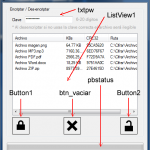
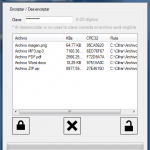
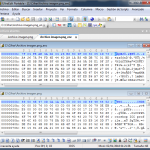
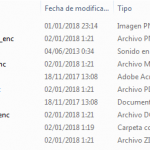
Un comentario en «Encriptador/Desencriptador .NET»
Hola descubri el error del porque al introducir la contraseña erronea el archivo devuelto queda ilegible y esporque hay que invertir tus texbox
Catch
fsInput.Close()
fsOutput.Close()
If Direction = CryptoAction.ActionDecrypt Then
Dim fileDelete As New FileInfo(ComboBox_ruta_salida.Text)
fileDelete.Delete()
ProgressBar_progreso.Value = 0
TextBox_contrasena.Select()
‘Timer1.Stop()
MsgBox(«LA CONTRASEÑA DE DESCIFRADO ES INCORRECTA, VUELVA A INTENTARLO!», MsgBoxStyle.Exclamation, «Contraseña incorrecta»)
TrackBar_activar_cifrado.Value = 10
Label_activar_cifrado.Text = «Archivo cifrado»
Label_progress.Text = «Progreso»
Else
Dim fileDelete As New FileInfo(DataGridView_lista_archivos.CurrentRow.Cells(0).Value.ToString)
fileDelete.Delete()